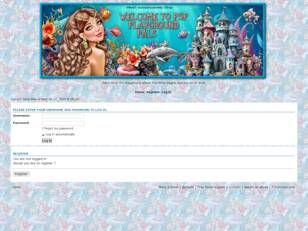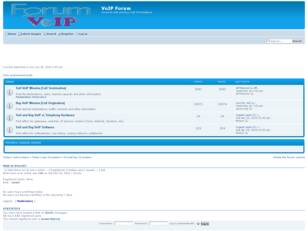The forum artarena.forumotion.com doesn't exist
Verify the internet address you typed : artarena.forumotion.com,
and try again if there is a mistake.
It is possible that the administrator has chosen to delete it.
Search results for : artarena.forumotion.com
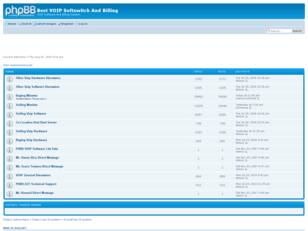
Best VOIP Softswitch And Billing
VOIP Software And Billing Solution. The best VOIP Softswitch And Billing.
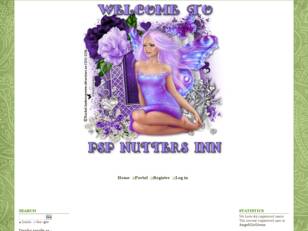
PSP NUTTERS INN
A friendly group of Taggers and Siggy Piggies. Drama free and something for everyone. All are welcome at PNI

FORUM SITUS JUDI SLOT ONLINE TERPERCAYA
Daftar rekomendasi forum situs judi slot online terpercaya dan resmi nomor 1 di indonesia dengan permainan judi online terlengkap dan slot online terbesar.

Charlie Tango DX Group, CB Radio Forum and CB Shop
The Official Charlie Tango DX Group. Welcoming all radio enthusiasts including CB Radio and 11m DX, Amateur Radio, PMR446, DMR, LPD and much more since 2009. Buy CB Radios, Modifications, SSB CB Radio

Valley of the Sun Casual Club
Valley of the Sun Casual Club: Entertainment , information , online golf, sports, current events, tutorials, country clubs, golf tips, gifs, videos, fails, girls, cars, animals

Bolton Nuts BWFC Forum
Bolton Nuts BWFC Forum: Bolton Wanderers Football Club Fan Forum for all BWFC Supporters.

Diễn đàn rao vặt chất lượng, đăng tin rao vặt hiệu quả
Diễn đàn rao vặt, web rao vặt, dễ dàng uy tín và miễn phí, link dofollow, trao đổi, mua bán, và tìm kiếm các sản phẩm, đồ điện tử, đồ gia dụng, thời trang, ô tô, bất động sản, dịch vụ viết bài seo,
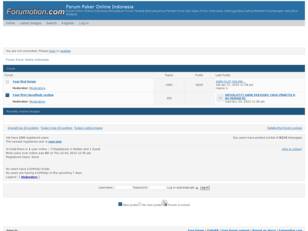
Forum Poker Online Indonesia
Forum Poker Online Indonesia Merupakan Forum Tempat Berkumpulnya Pemain Poker Dan Agen Poker Indonesia, Sehingga Bisa Saling Memberi Keuntungan Yang Bisa Didapat.